
Nowadays, it seems as though we are living in the digital era. Everything, including our data, should be available online. Our entire set of data, our audio and visual media, as well as our work files.
Your online data is also secure, effective, and accessible via cloud storage, even from different devices. Also, it guarantees the safety and backup of your data.
The best approach to save your data in a safe, accessible location in the cloud is with cloud storage services. The issue is that there are several cloud storage options, making it challenging to choose one.
In order to save you time, I’ve done the research and created a list of the top cloud storage providers in India for 2024.
Every cloud storage option on the list has already been utilised. I’ll make recommendations for each storage based on my usage and provide a pros-cons chart for convenient reference.
Let’s go right into 2024’s best cloud storage.
What is Cloud Storage, and why do we need it?
Data storage in the cloud refers to data storage in a location where it is available from any device. When it comes to backing up and protecting data, cloud storage will increase effectiveness and productivity. There are several advantages, and businesses simply pay for the storage space they really use.
Businesses don’t need to overspend on the RAM of the gadget. Sharing and teamwork are now easier thanks to cloud storage. Reviews.com says that 53% of the people who use cloud storage do so to share files.
Companies now use cloud storage instead of local storage drives. There are several cloud storage services that only provide accounts to corporations. This is due to the fact that they include some characteristics that people may find perplexing and that those features are not really helpful to people.

Businesses get exclusive access to features like task management, etc.
Many cloud storage services have free plans for people who only need the most basic features. Business users can feel safe about their data when they store it in the cloud.
At first glance, all cloud storage companies will appear to be comparable if we were to compare them. As a result, the majority of them choose a supplier by comparing their pricing. Consider the collaborative tools, usability, and company-provided security when choosing a cloud storage service.
It is important to take into account the assistance offered by these companies. You must take into account your platform of choice when choosing a cloud storage service, such as Windows, Mac, iPad, Ios, BlackBerry phones, or a combination of these. With Windows OneDrive and Mac iCloud, major IT companies each have their own cloud storage services.
Using a SaaS provider will assist you in lowering costs since it lowers the cost of licensing. You can encrypt your data first, then send it to the cloud if the provider does not offer end-to-end encryption for further protection.
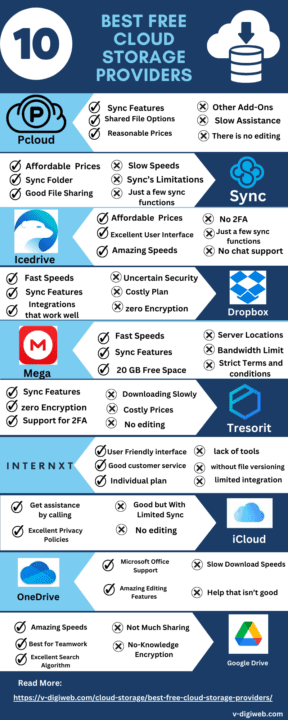
1. pCloud – Best Free Online Cloud Storage
About Pcloud
Swiss-based pCloud AG was established in 2013. In the past several years, it has attracted over 10 million users. Due to Switzerland’s stringent privacy and security legislation and lack of membership in any intelligence partnerships (including the 14 Eyes), using pCloud is quite safe.
By installing the desktop client, validating your email address, and following other procedures, you may access the 10 GB of free storage that comes with a free pCloud account.
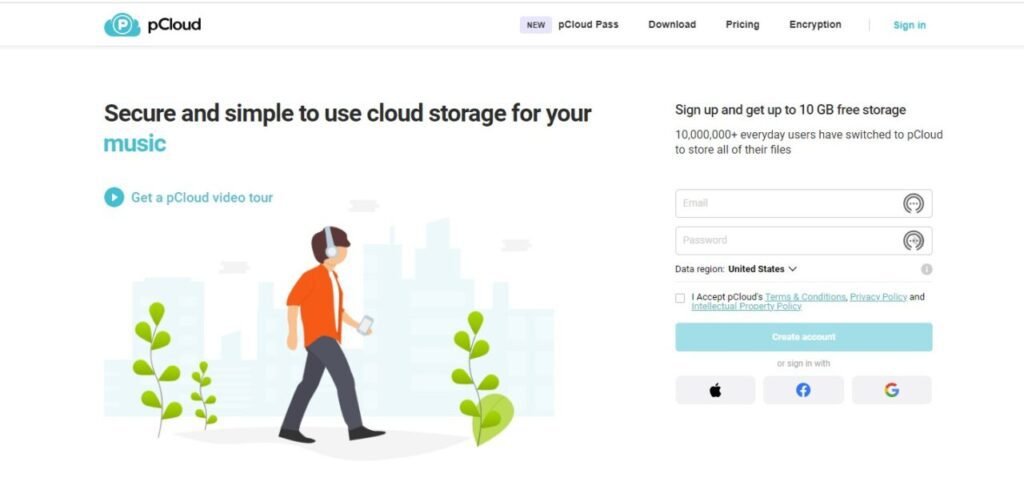
Your data may be stored and made available across all devices using pCloud. PCloud will make it simpler to share and collaborate on files. Also, here, secret private files can be encrypted.
For me, pCloud now offers India’s best all-around cloud storage. With the recent switch to an EU server, they have struck the appropriate note. Better speeds and privacy result from this.
Pcloud Features:
Shared File Options
You may change the permissions for uploads, add passwords and expiration dates to shared links, view link statistics, and a lot more.
Other Add-Ons
You must pay extra to access its further features, such as Extended File History and pCloud Crypto.
Slow Assistance
The support is good, but it’s not the quickest.
There is no editing
There are no built-in file editing options in pCloud. Your materials are only available for viewing here.
Also, they provide excellent sharing possibilities and a lifetime plan. I will recommend them very highly.
2. Icedrive – Best Free Online Cloud Storage
About Icedrive
Early in 2019, Icedrive entered the market, and since then, it has been constantly expanding and enhancing its offerings. Its primary differentiator from other cloud services is its impenetrable zero-knowledge encryption, which it has achieved through some unusual decisions.
There are excellent substitutes on our list of the best secure cloud storage companies, but it still lacks essential cloud storage capabilities.
Icedrive is a beautiful, simple UI that is very light on your computer’s hard drive because no files are ever downloaded there permanently. Its no-cost 10GB of space is a very generous feature of its free plan. It still lacks collaborative features, such as interaction with other productivity tools like Microsoft 365 and Google Docs.
Even so, the firm is still relatively new and has expressed a commitment to adding more services.
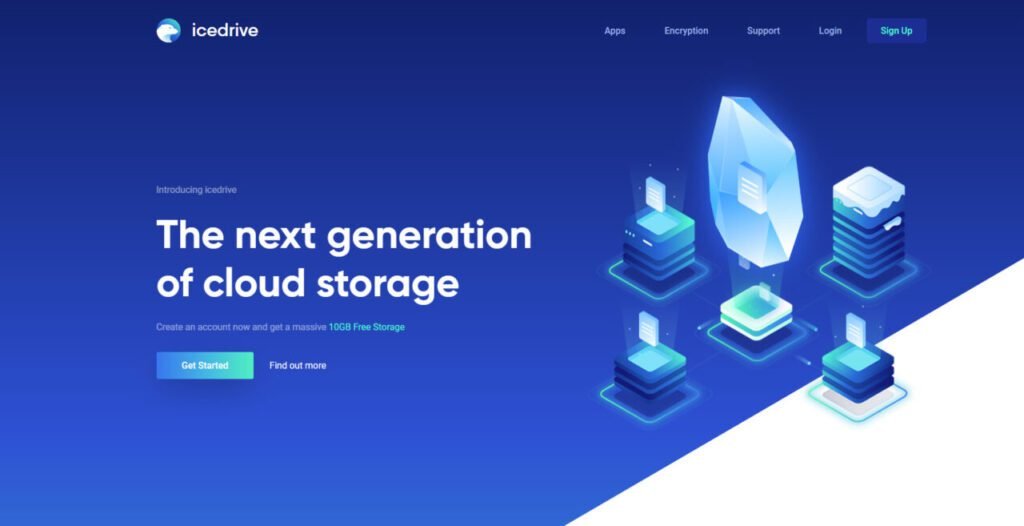
Icedrive Features:
Excellent User Interface
For all devices, including laptops, desktop computers, and mobile phones, Icedrive provides one of the greatest and most contemporary user interfaces with a better design and usability.Moreover, drag-and-drop upload is supported, which makes it incredibly easy to submit several files at once!
No 2FA
It has not yet adopted 2FA, which is crucial for your account’s security. I really hope they release it soon!
Just a few sync functions
You cannot pick which specific folders to sync with Icedrive because it does not have the Selective Sync feature. By default, every folder is synchronised.
Recent Service
Several of the features of Icedrive, which premiered in January 2020, are still being worked on. It needs more time to become a cloud storage leader.
No chat support
3. Sync – Best Free Online Cloud Storage
About sync
In 2011, Thomas Savundra, Suhan Shan, and Darius Antia launched Sync to create a secure, privacy-protected cloud storage platform. They first concentrated on creating end-to-end encrypted software and infrastructure for people, but they soon realised that Sync had the potential to improve the efficiency of teams and enterprises that were entrusted with sensitive information.
These days, Sync offers collaboration tools that help people, organisations, and teams stay in sync, along with secure document storage and file sharing.
Sync.com and Dropbox are comparable in many ways, however we’d like to see Sync.com provide file synchronisation outside of the default folder.
This makes Sync.com less of a backup drive and more of a way to store and share files in the cloud. But, if you utilise the Vault feature or put everything in the Sync.com folder, it may be a backup disc. It employs end-to-end encryption, unlike many competitors, for the highest level of file protection.
You may go back to earlier versions of files using the platform’s versioning capabilities, and Sync.com is kind enough to not count these earlier versions against your storage limit. Files are retained for 180 or 365 days, which is better than many other firms’ 30 days. Since it’s free, 5GB accounts with 30 days of storage are affordable.
On the Sync.com platform, you can also share basic files and folders. You can also use advanced sharing controls like passwords and expiration dates on links. When you register for a team account, there are provisions for keeping your information compliant with regulations such as GDPR and PIPEDA. There are also mobile apps that can automatically upload photos and videos if you need them.

Sync Features:
Sync Folder
The Sync Folder instantly syncs every file you upload to all of your devices.
Slow Speeds
Sync is a zero-knowledge platform in addition to having Canadian servers. Poor speeds are the outcome of the combination of these two problems for consumers in India.
Just a few sync functions
You cannot pick which specific folders to sync with Icedrive because it does not have the Selective Sync feature. By default, every folder is synchronised.
Sync’s Limitations
Only the files in the “Sync Folder” can be synced.
5 Eyes Countries Have Jurisdiction
As a 5 Eyes Alliance member, Canada may be compelled to disclose your personal details with other intelligence services without your permission.
4. Mega – Best Free Online Cloud Storage
About Mega
Mega is a well-known New Zealand company that offers cloud storage. Mega appears to be a compelling choice for new users and people, providing 20 GB free storage space.
For free cloud storage, Mega is the best. With zero knowledge encryption, 20 GB of space is provided, however there is a bandwidth restriction.
A 2 TB cloud storage account costs $118 per year. That seems like a fair price to me. Mega Cloud Storage is a terrific alternative to take into account if you require cloud storage with fast speeds and great file-sharing and syncing capabilities.

Mega Features:
Sync Features
You can only sync particular files with the cloud using the Selective Sync option.
Server Locations
The Netherlands, France, Germany, Canada, and New Zealand all have servers for it. Regrettably, you cannot pick the location of the server.
Terms and conditions that are strict
In the event that they get a report of any copyrighted material, it will be deleted.Mega even publishes annual transparency reports that include information on the quantity of takedown requests, material removals, user removals, etc.
Bandwidth Limit
It sets a bandwidth restriction. They track your IP address’s data transit.
Investors from China
They sold a significant portion of Mega’s shares to Chinese investors a few years ago. From a security standpoint, any relationships with the Chinese don’t appear to be positive.
5. Dropbox – Best Free Online Cloud Storage
About Dropbox
In 2007, Dropbox became the first company to offer cloud storage, and it continues to be well-liked today.
Dropbox is a cloud-based platform for file sharing and collaboration that was created for the modern workplace to cut down on busywork and let you concentrate on the important things.
Dropbox centralises all of your files in one location. They are simple to discover and securely synchronised across all of your devices, allowing you to access them whenever you need to. No more squandering time looking for jobs.
At $9,000 per year, the Dropbox Plus subscription provides an enormous 2 TB of cloud storage! Hence, if you routinely use Office365, GSuite, etc. and need to interact with your coworkers, Dropbox is the greatest online storage with quick speeds!

Dropbox Features:
Sync Features
Selective, Smart, and Block Level Sync are Dropbox’s sophisticated file sync features.
Uncertain Security
Dropbox lost 68 million credentials after 2-3 years of security failures!
Costly Plan
Dropbox’s annual cost of $9,000 for 2 TB of cloud storage is on the upper end.
Encryption with zero knowledge
Your Dropbox files are not, regrettably, Zero Knowledge Encrypted. Your data’s privacy is somewhat compromised as a result.
6. Internxt – Best Free Online Cloud Storage
About Internxt
Internxt was established in 2020, and although being a newbie to the cloud services market, it has already developed a strong following. In addition to having more than a million users globally, the firm has won more than 30 awards.
If you care about the privacy and security of the information you save in the cloud, Internxt is an excellent choice. They provide a free, permanent 10GB subscription and have made user-friendliness key priority in both their mobile and desktop software. If you’re thinking of joining up for Internxt, you should read this first.
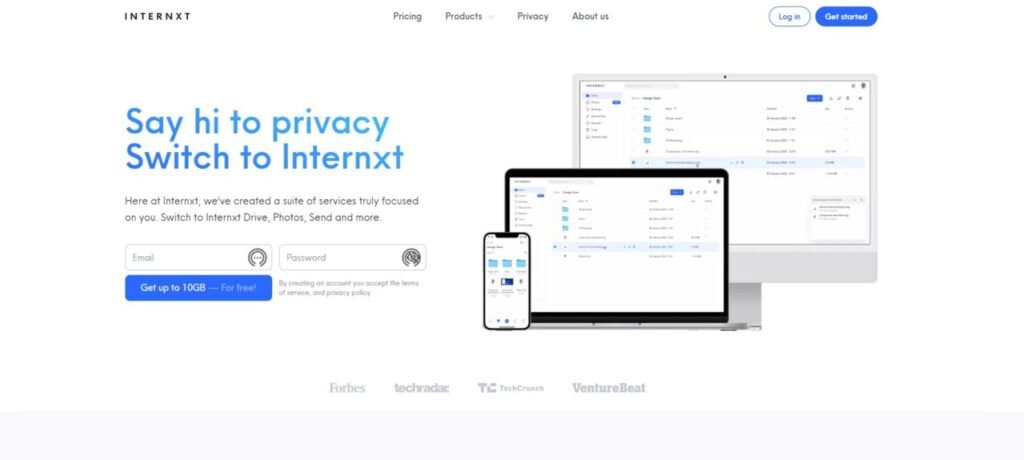
Internxt Features:
Good customer service
a lack of tools for cooperation and productivity lack of tools for cooperation and productivity
without file versioning
limited integration of third-party apps
7. Tresorit – Best Free Online Cloud Storage
About Tresorit
Among our top cloud storage rankings, Tresorit is one of the most well-known brands in online storage, alongside platforms like Sync.com and Dropbox.
Excellent company security is available with Tresorit cloud storage, but it’s not free. Few storage services, however, are as safe as Tresorit, provided you can spare a few dollars and master its special method.
In all honesty, it offers the highest level of security among cloud storage options. Tresorit is the ideal choice for you if you work for a company or a legal office where the protection of your confidential information is a top concern.
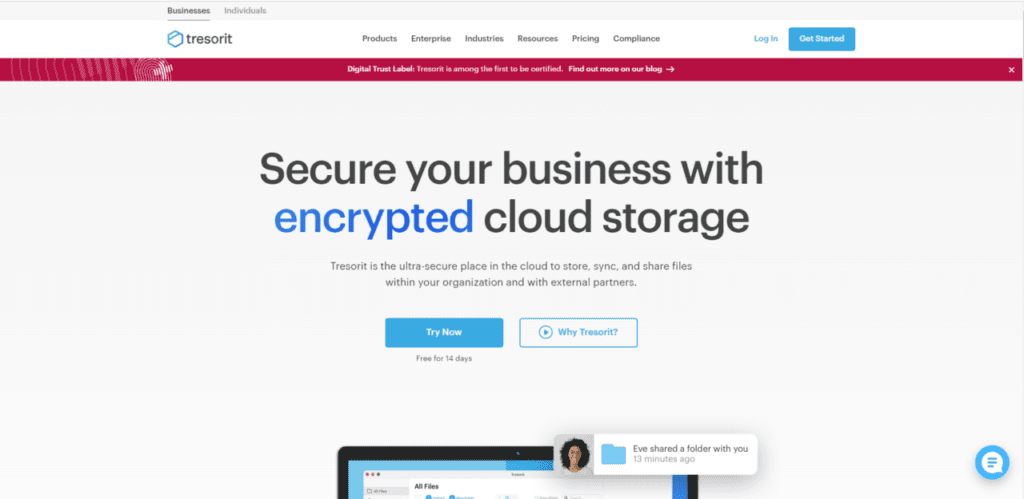
Tresorit Features:
Sync Features
You can only sync particular files with the cloud using the Selective Sync option.
Downloading Slowly
It takes a very long time to download anything. I had to wait 30 minutes for a file to download!
Costly Prices
Tresorit’s 2.5 TB cloud storage costs $288/year.
There is no editing
On Tresorit’s web interface, you can’t change your documents.
8. Icloud- For Apple Users
About Icloud
The cloud storage platform ICloud is run by Apple Inc.
It is among the greatest cloud storage services, allowing users to store any files in the cloud and have iCloud instantly sync those files to their devices. Both Macs and Windows Computers are compatible with this service.
Hence, regardless of its slow upload rates, iCloud is a good option if you want to remain with the Apple ecosystems and just use cloud storage for images.

Icloud Features:
Excellent Privacy Policies
In comparison to Google Drive or Dropbox, iCloud has a stronger privacy policy.
Good but With Limited Sync
It works well for synchronising photographs on Apple devices. Yet neither Selective Sync nor Block Level Sync are available.
for Apple Devices mostly
ICloud was created to be compatible with the overall Apple environment.
No-Knowledge Encryption
Zero knowledge encryption is absent from iCloud.
There is no editing
In iCloud, there are no document editing options available.
9. OneDrive- Best Free Online Cloud Storage
About OneDrive
An online storage and syncing service is offered by Microsoft OneDrive. Everyone with a Microsoft account can access it without charge. Windows and Mac users may sync files using OneDrive applications.
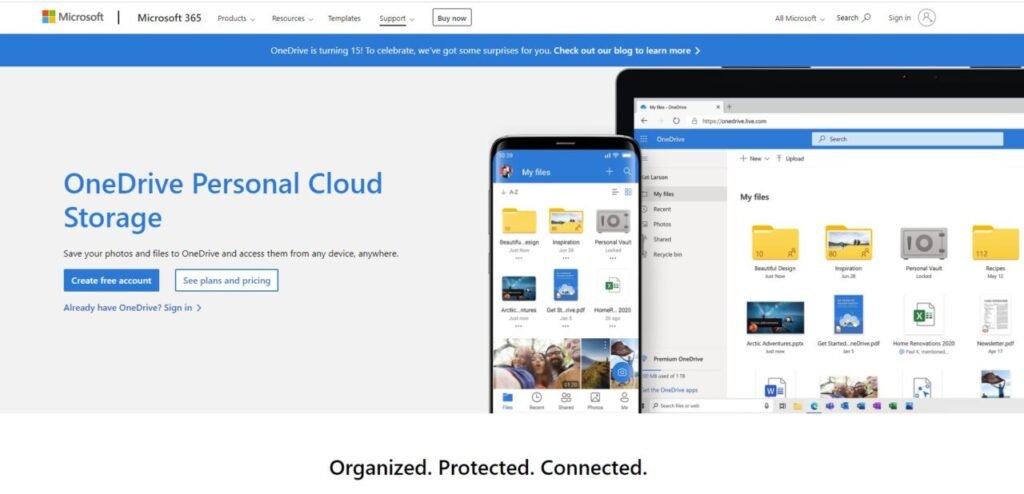
OneDrive Features:
Amazing Editing Features
Online document, word, presentation, and spreadsheet editing is made simple with OneDrive.
Slow Download Speeds
Although OneDrive has reasonable upload speeds, its download rates are quite slow.
Help that isn’t good
Their customer service responds to inquiries quite slowly.
10. Google Drive- Best Free Online Cloud Storage
Google Drive offers free online data storage. While Google Drive is not well regarded for having the finest Privacy Policy, in my opinion, it is not the best option for security and privacy. Yet when it comes to teamwork, it is unstoppable!
The service makes sure that all of the user’s PCs, tablets, and phones have the same files, photos, and other data. It provides 15 GB of unmetered space.
And if you still desire a professional email, you may choose Google Workspace, which also offers storage.
Hence, Google Drive is ideal for quick upload and download rates and effective team collaboration!
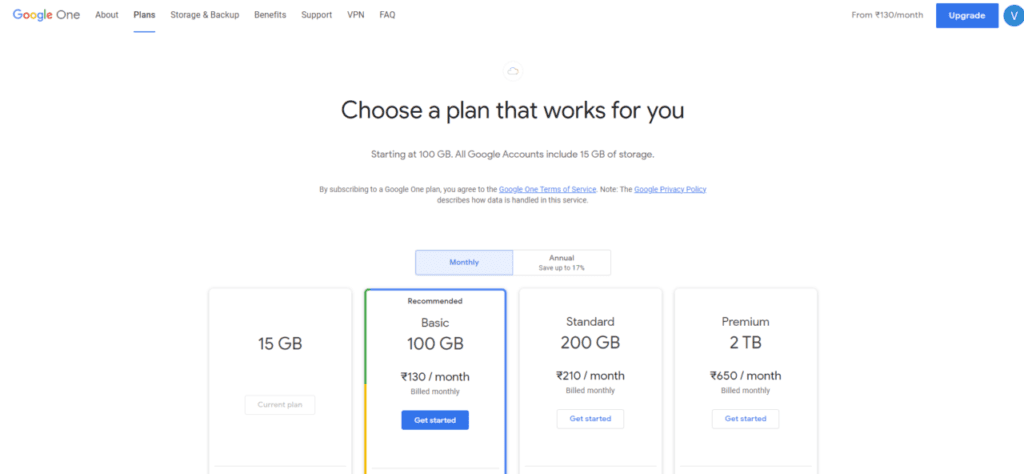
Google Drive Features:
Best for Teamwork
You may work together on Google Documents, Excel sheets, and other documents with your team members.You may also read older versions, go back to them, and leave your teammates with insightful remarks.
Strict Measures Against Copyrighted Content
The drive is being continuously scanned by Google bots. Hence, if you post any copyrighted content, it will be removed immediately.
No-Knowledge Encryption
Your data are vulnerable to internet assaults since it does not secure them using zero knowledge encryption.
Not Much Sharing
You cannot establish passwords or specify expiration dates when sharing links using Google Drive. Moreover, it disallows the creation of upload links.
Conclusion:
I really hope that this post on the Free Best Cloud Storage Provider 2024 helps you choose the best cloud storage provider in India for your requirements. Personally, I use Google Drive and pCloud.
Please share any queries or recommendations you may have in the comments area.
