Having trouble determining which SMTP port number to use? I’ve already done that. We’ll go into SMTP ports in detail in this blog article. Let’s get started.
If you send emails using an email client like Apple Mail or Outlook, you most likely use SMTP to upload them to your mail server.
Emails are often sent through the mail server of your web provider. When you install WordPress, this typically happens immediately. However, you must set up an SMTP account if you wish to send emails from outside of your website.

What does SMTP do?
How does SMTP vary from SSL/TLS?
Why Is SMTP Port Important?
In addition to problems with the connection, selecting the incorrect port might have an effect on delivery. Email is only considered useful when it is sent between the sender and the receiver, and using the appropriate port ensures that the email will be delivered.
In order to save you the hassle for the great majority of users, your email provider will configure the ports for you. For others, on the other hand, it is very necessary to have an understanding that different ports have different tasks, which are often categorized as submissions and relaying.
Submission:
When you submit an email to your email service provider, you are actually transferring your newly created electronic message to their outbox. The procedure ends here and your email won’t continue if you and your service provider are on separate ports.
Relaying:
When both computers are using the same port, your mail server accepts the outgoing communication and “shakes hands” with the other computer. The transmission takes place when everything is protected and in agreement. This method is called relaying.
Most frequent SMTP ports: overview and application cases:

The standard SMTP email port is 25.
In 1982, the IETF produced RFC 821, which became famous. The popular or recommended channel for sending emails over the internet, according to the IETF, is port 25.
IANA is aware that SMTP port 25 remains the default port used for email transmission. Using it, though, is not required of you. It is still the default even though it is no longer used by almost all contemporary email applications (including Gmail, Yahoo, and others).
A little worse, a lot of cloud storage and Internet service providers intentionally restrict traffic entering through port 25 since it’s an easy way for spyware bots and marketers to send emails because the port is unprotected.
SMTP port 25 still plays a crucial function in SMTP relay, but you shouldn’t use it to deliver SMTP messages.
To sum up: You generally won’t need to utilize port 25 unless you have a unique requirement to do so.
SMTP port 465: Unused port
The Internet Assigned Numbers Authority (IANA) started investigating SMTPS, a cutting-edge technique for encrypting or safeguarding emails delivered via SMTP, back in the 1990s. The goal was to send SMTP emails securely using SSL and TLS, the then-standard encryption methods (TLS).
To enable these protocols, the IANA designated SMTP port 465.
The IETF and this port didn’t expressly support this method because there wasn’t an RFC for it. When Litle Deeper and other ways to send encrypted mail became more popular, the IETF decided to make port 587 the standard encryption protocol. The IANA shifted course, deleting port 465 from their register and adding it back in for some circumstances.
So why bring up port 465 at all? Well, some older hardware and software still utilize the port by default for SMTP. In particular, Microsoft’s older apps continue to use the 465 protocol since they do not support STARTTLS.
To Sum Up: If possible, avoid using SMTP port 465. Many current hosting and email service providers ban it.
SMTP port 587 is the best choice almost always
As a safe, up-to-date SMTP port for message transmission, port 587 was created. It allows for the safe transmission of messages via SMTP and natively supports TLS and STARTTLS.
This port separated mail delivery and submission. Mail relay would utilize port 25, while mail submission would use port 587.
Most current email services, such as hosting and email service providers, now use SMTP port 587 by default. The same is true for popular email programs like Apple Mail and Microsoft Outlook. The most well-known and compatible port,In plenty of circumstances, it’s the best choice.
The sending guidelines for Google Compute Engine have changed a few times.
To Sum Up: Port 587 should be used by the majority of senders. It is a simple decision due to the encryption and widespread support.
If other ports are restricted, use SMTP 2525.
A blocked port 587 will be replaced by port 2525. Even though the IETF and IANA have not acknowledged it, this is accurate. TLS encryption is supported on port 2525.
To Sum Up: If you’re having trouble configuring your email server using port 587, try using port 2525 instead.
How to Configure the WordPress SMTP Plugin for WP Mail?
Step 1: Install the WP Mail SMTP plugin, then select “Activate.”
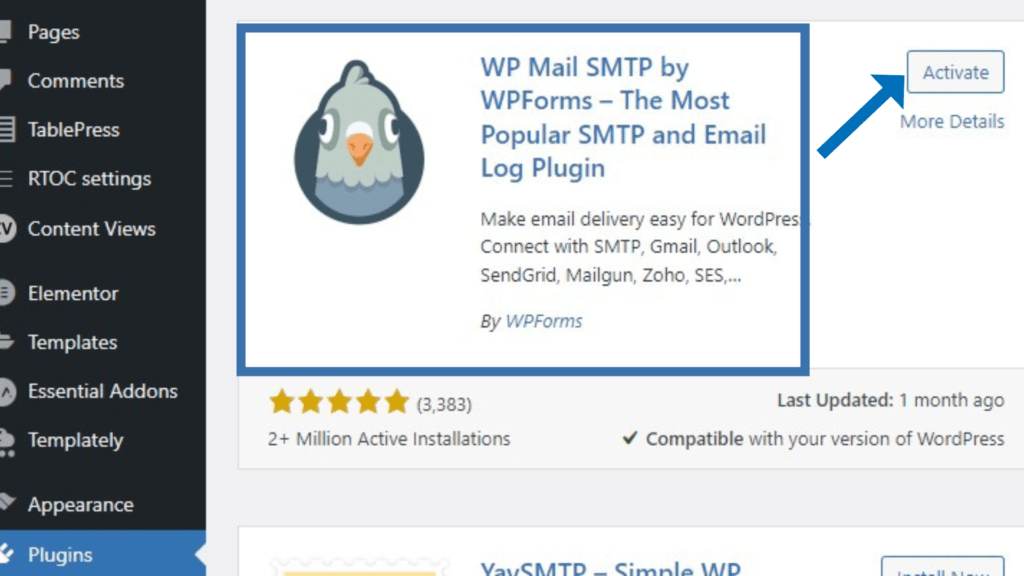
Step 2: From the WordPress dashboard, go to the plugin settings page and click “General” to proceed.

Step 3: Fill out the following information in the Mail section:
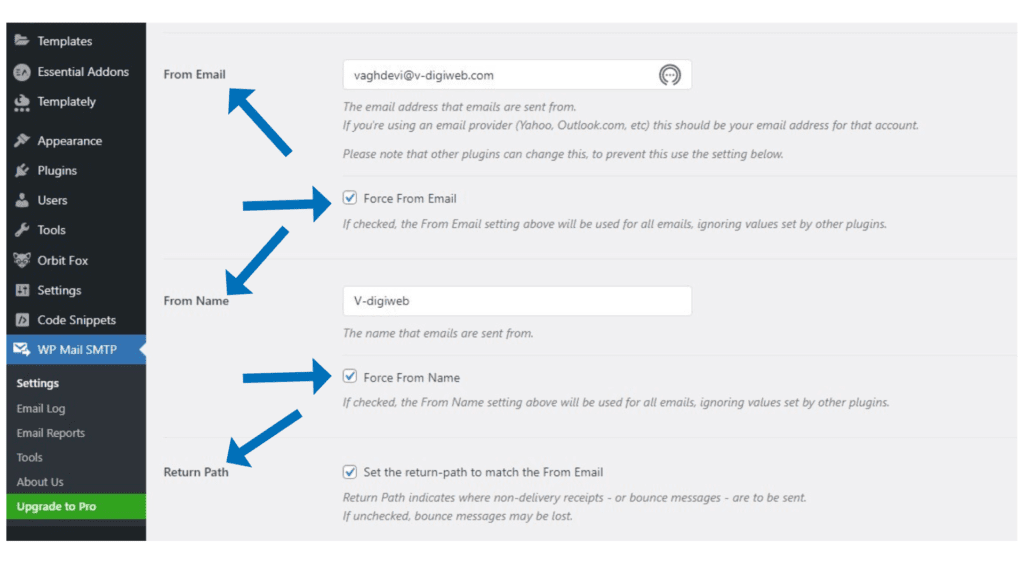
Step 4: Continue with the section below after selecting Other SMTP for the Mailer.
How to SMTP Email Service Configuration on Hostinger?
Log into your Hostinger account and do the following actions to set up the email service for WordPress:
Step 1: Click web hosting to access hPanel. Click Email Accounts under Emails to view account details.
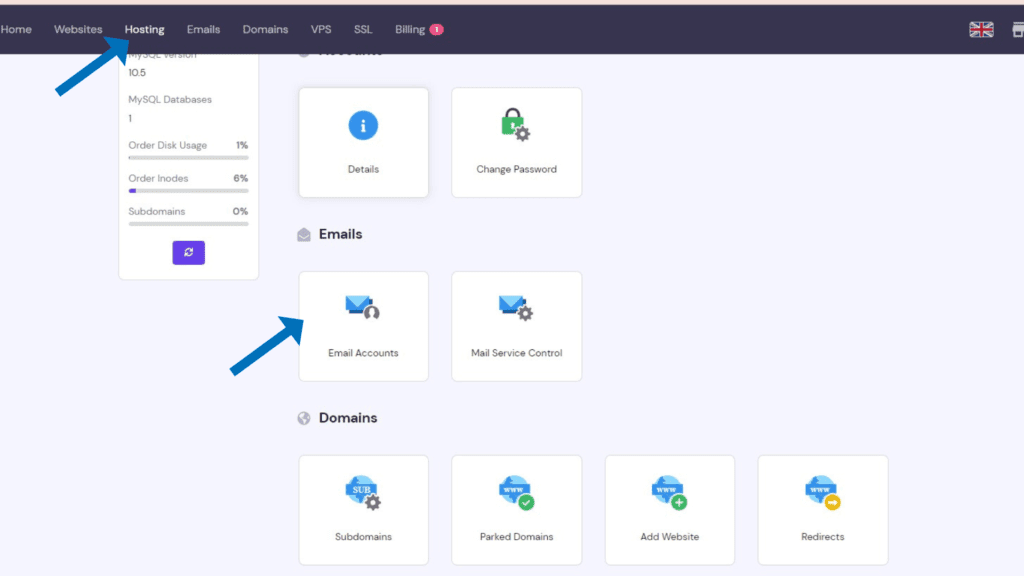
Step 2: Use the WordPress plugin’s SMTP Username and Password.

Step 3: If you forget your email password, click the three dots and then “Change Password.” To view your password, click the eye symbol.

step 4: To access the remaining configuration information
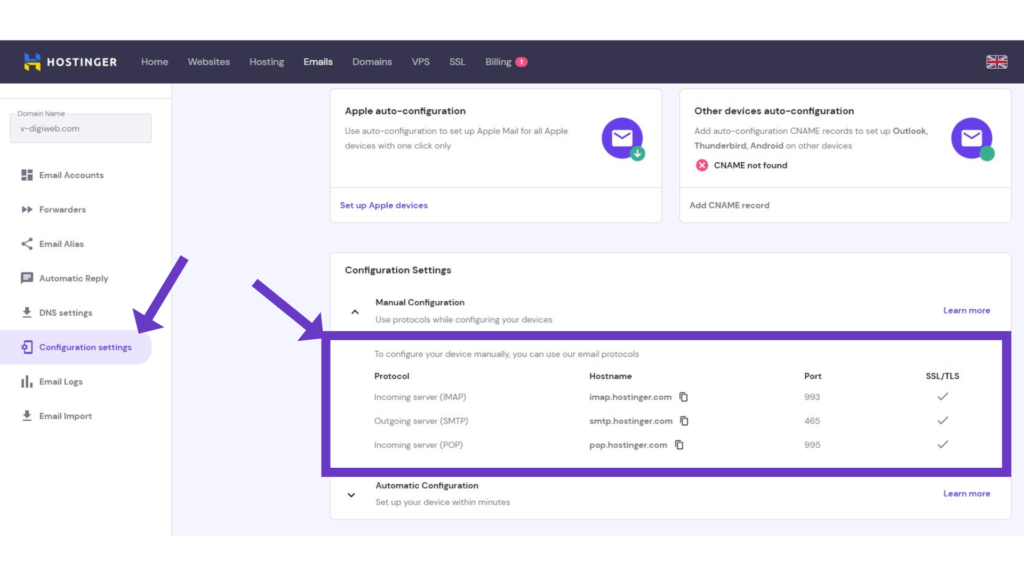
Step 5: Return to the WordPress plugin and set the email server’s settings under Other SMTP. Make sure you can send emails from the WordPress site after configuring the server by sending a test email.
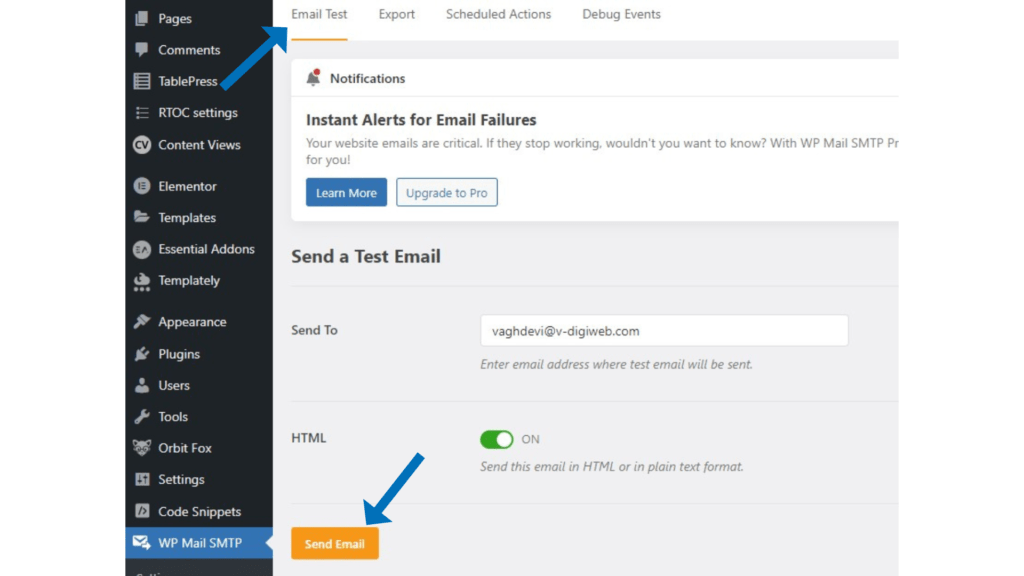
Step 6: Verify that the test email is there in the inbox. Make sure the email arrives in the inbox rather than the spam folder.
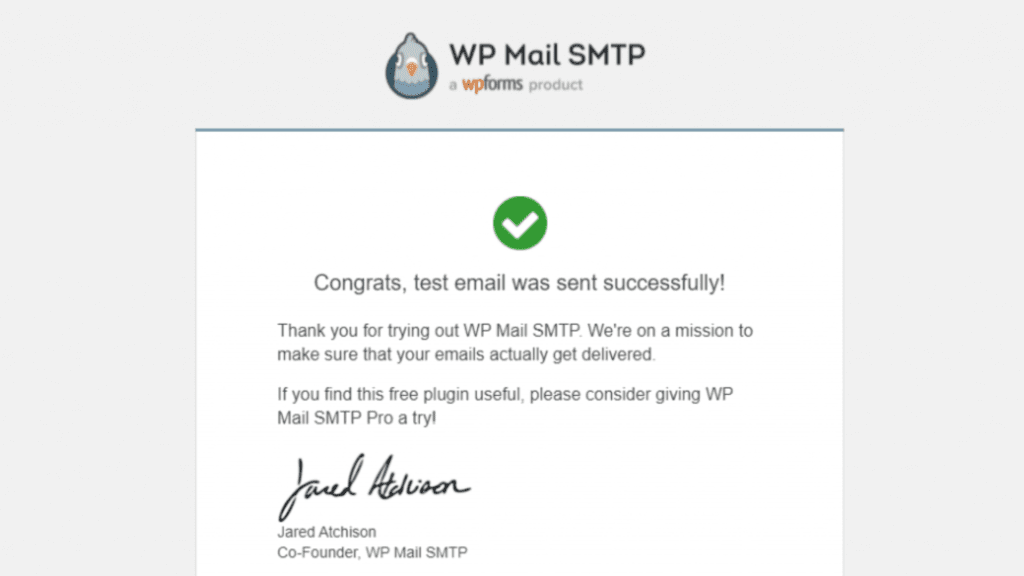
Conclusion:
- Port 587 should be used by the majority of senders. It is a simple decision due to the encryption and widespread support.
- Relaying by default uses port 25.
- Port 465 should not be used at all anymore.
- Port 2525 is used if all others are blocked
I hope the information I provided was useful in helping you choose the proper SMTP port.
